Editor's review
To create thumbnails, icons, etc we often require resizing the images to the required dimensions. While doing this, you often get fed up trying various applications for image resizing, as they give you a set of preset dimensions to select from. But, now you need not be worried about it, and give your image desired dimension without making any size calculations. For this, you can try out Primitive Photo Resizer 1.00 that helps in resizing the images to any desired size. It supports working with JPEG, BMP and GIF image formats for resizing. With no complex options to deal with, the application can be conveniently used by the users.
Using the intuitive interface of the Primitive Photo Resizer 1.00 images can be resized in a seamless manner within seconds. To start with, you simply need to load an image into it, using ‘Open’ option on the menu. Browse and select the image that would be displayed on the program interface. Now comes the turn of resizing the images, for which you just need to resize the program window. Dragging the border of the program window you can expand or contract it as per your requirement. You can easily get to know what the image would look like as the image preview is shown simultaneously on the screen. Finally, click the ‘Save’ option and store the image to get the resulting resized picture. It is a suitable application as you can resize the images without getting into the dimension calculations. You can easily store the image with most commonly used GIF, BMP and JPEG formats, which are supported by almost all applications, websites, etc.
Primitive Photo Resizer 1.00 provides you the capability to give desired size to the images simply by resizing the program window. The application is rated at 3 points for the ability to complete the image resizing task competently.


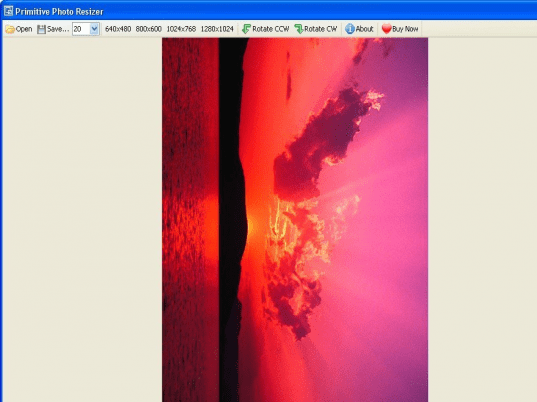
User comments